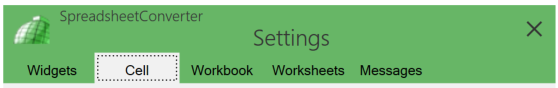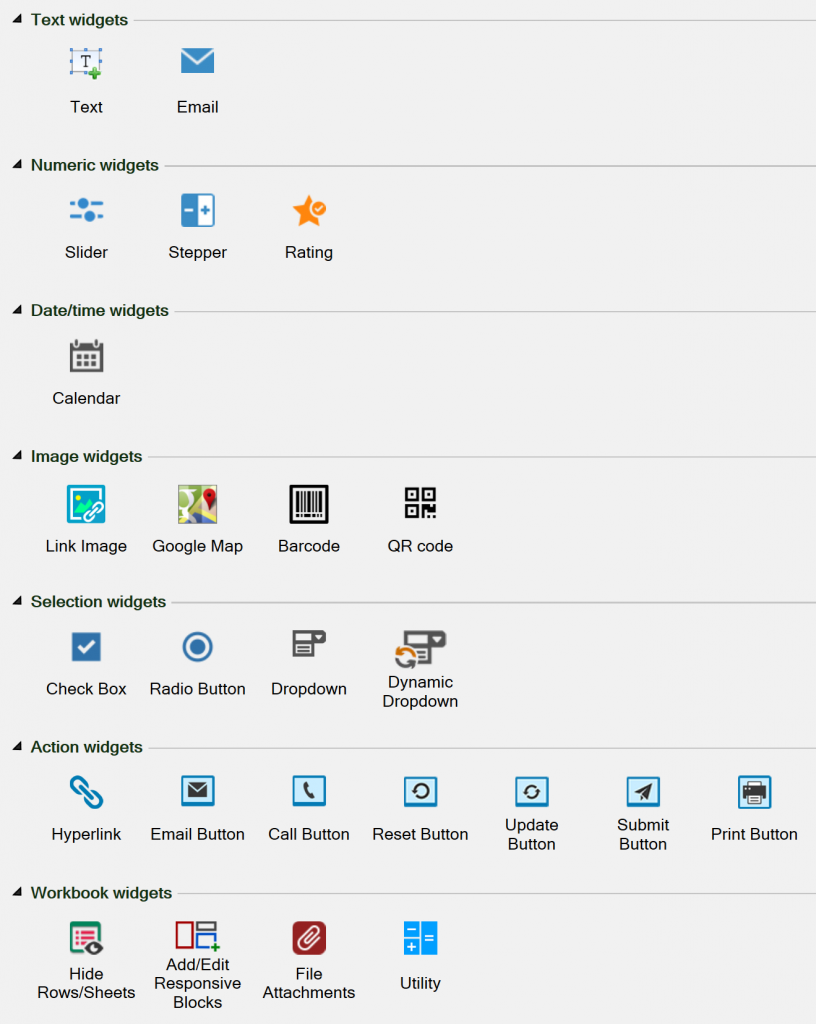
Use the links in the screenshot or below.
Use the basic widgets, HTML flavor
Use the basic widgets, iPhone/Android flavor
Pick a date with a Calendar widget
Switch image easily with the Link Image widget
Visualize the world with Google maps
Create a dynamic dropdown menu
Hide rows or sheets with a widget
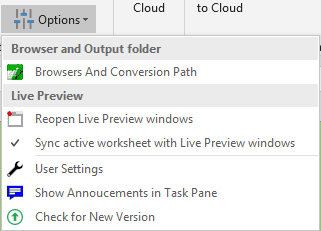
Use the links in the screenshot or below.
Converting spreadsheets to web format makes it very easy to import them into your blog or website. Here are tutorials on how to do this in various popular environments:
Use the links in the screenshot or below.

Use the links in the screenshot or below.