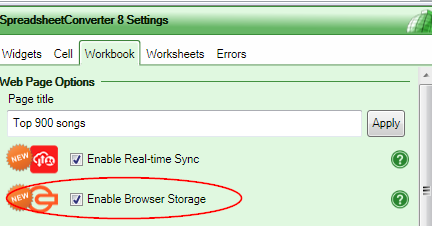Everything you type into a form is automatically saved. In case of a system or network error, you can always return to where you were. If you want to use your standard contact information over and over again, you don’t have to do anything – it is already there the next time you open the form.
Having to re-enter all the values in a web form every time you open it can be very painful, and even frustrating when dealing with large forms with numerous input fields. Usually, your users want to retain a lot of the contents from the previous form.
Whenever an electronic form is open in a web browser, we automatically save the content of all the form fields. If the same form is opened again later, the field contents from the last visit are re-used.
This gives several advantages:
The autosave functionality is automatically enabled when you Enable Browser storage on the Workbook tab.